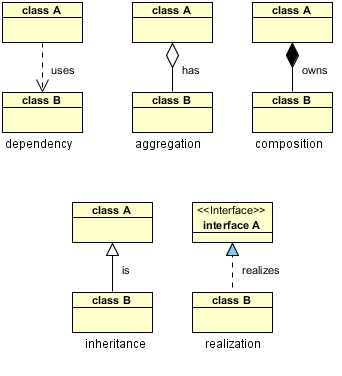 |
| UML Class Relationships |
- Dependency : class A uses class B
- Aggregation : class A has a class B
- Composition : class A owns a class B
- Inheritance : class B is a Class A (or class A is extended by class B)
- Realization : class B realizes Class A (or class A is realized by class B)
Dependency is represented when a reference to one class is passed in as a method parameter to another class. For example, an instance of class B is passed in to a method of class A:
public class A {
public void doSomething(B b) {
Now, if class A stored the reference to class B for later use we would have a different relationship called Aggregation. A more common and more obvious example of Aggregation would be via setter injection:
public class A {
private B _b;
public void setB(B b) { _b = b; }
Aggregation is the weaker form of object containment (one object contains other objects). The stronger form is called Composition. In Composition the containing object is responsible for the creation and life cycle of the contained object (either directly or indirectly). Following are a few examples of Composition. First, via member initialization:
public class A {
private B _b = new B();
Second, via constructor initialization:
public class A {
private B _b;
public A() {
_b = new B();
} // default constructor
Third, via lazy init (example revised 02 Mar 2014 to completely hide reference to B):
public class A {
private B _b;
public void doSomethingUniqueToB() {
if (null == _b) {
_b = new B();
}
return _b.doSomething();
} // doSomethingUniqueToB()
Inheritance is a fairly straightforward relationship to depict in Java:
public class A {
...
} // class A
public class B extends A {
....
} // class B
Realization is also straighforward in Java and deals with implementing an interface:
public interface A {
...
} // interface A
public class B implements A {
...
} // class B
Note: (added 3/2/14 in response to comments) Let me point out that in the above composition examples 'new' could be replaced with a factory pattern as long as the factory does not return the exact same instance to any two different containing/calling objects, which would violate the key tenet of composition which is that the aggregated objects do not participate in a shared aggregation (two different container objects sharing the same component part object). The builder pattern could also be used as long as the distinct 'parts' are not injected into more than one containing object.
6/29/2014 - here's a good article on class diagrams and answers Ivan's question below in the comments:
http://www.ibm.com/developerworks/rational/library/content/RationalEdge/sep04/bell/


